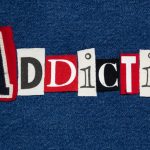Every database specialist knows that database migration is quite complicated process that requires a lot of time and resources, especially for such powerful DBMS as MySQL and PostgreSQL. Manual implementation of this procedure may cause losing data integrity or other errors due to human factor. While migration of such database entries as stored procedures can hardly be automated, most of database objects can be easily converted from MySQL to PostgreSQL using special software.
There are many companies provide tools to automate database migration. It is important to understand what are the key features of such tools:
- Support of all versions of MySQL and PostgreSQL running on Windows and Unix/Linux platforms
- Support for the most popular DBMS variations such as MariaDB and Percona for MySQL and Heroku for PostgreSQL
- Migration of main database objects such as table definitions, data, indexes, constraints, views
- Fast conversion engine
- Option to merge or synchronize existing PostgreSQL database with MySQL data
- Option to filter data for migration using SELECT-queries
- Option to convert MySQL database into PostgreSQL script file (when direct connection to PostgreSQL server is not available)
- Command line support in order to script and schedule database migration procedure
One of the migration tools for MySQL and PostgreSQL meeting all requirements listed above is provided by Intelligent Converters, software company specializing in database migration field since 2001. Besides the basic features this converter can store all settings into profile to simplify next use. It has easy-to-use interface that can make database migration accessible for users without strong skills in database administration. Also, MySQL to PostgreSQL converter allows to convert results of user-defined SQL queries. This powerful feature can be used for multiple purposes:
- Filter records to convert, for example SELECT * FROM MyTable WHERE ID > 1000
- Select and rename particular columns, for example SELECT FName as FirstName, LName as LastName FROM MyTable
- Skip rows containing NULL values, for example SELECT * FROM MyTable WHERE not isnull(Comments)
MySQL to PostgreSQL converter is supplied with trial version in order to allow user to evaluate its features and capabilities. Trial version converts only 50 records per table and does not convert foreign keys and views. The product can be customized according to customer requirements by specialists of Intelligent Converters.
Visit the official product page to learn more about MySQL to PostgreSQL converter: https://www.convert-in.com/mysql-to-postgres.htm